PC Building Simulator 2 v1.12.14

- SKIDROW
- 1.12.14
- FREE DOWNLOAD
- TORRENT
PC Building Simulator 2 — is a continuation of the educational simulator that will teach you how to build a PC step by step. In the game, you can buy components for your computer in the virtual store, and then install them on your system. Expect a deep level of simulation, an updated career mode, new customization options and realistic components from more than 40 manufacturers. The game contains licensed Intel, AMD, NVIDIA and more.
NOTE. Uploaded version: 13 April 2025 [v1.12.14]. This is Full Release and latest version of game. The game is already Packaged in Installer and ready to run the game after install, read the instruction below.
The main character decides to build his own PC from scratch, purchasing the parts that seem most optimal to him. His initial budget is not too large, but then this equipment will work for him and bring good income, so he is not too worried about this and purchases only the initial equipment. Over time, he will gradually replace the processor, cases and monitors to create what was only in his dreams. But for this you have to work hard and delve into all the compatibility features of components from different manufacturers, or order them all from one company and not even bother with this.
In PC Building Simulator 2, the emphasis is on maximum realism. Therefore, when the parcels arrive to the protagonist, the gamer must not only unpack them, but also install them correctly. If the system does not start, then something definitely went wrong and you will have to look for errors in the assembly. In addition, the components can even be damaged by placing them in the wrong place and you will have to spend money again.
System Requirements
MINIMUM:
OS: Windows 7 or higher
Processor: Intel Core i5-2500K or AMD Athlon X4 740 (or equivalent)
Memory: 4 GB RAM
Graphics: GeForce GTX 660 (2048 MB) or Radeon R9 285 (2048 MB) — Integrated GPUs may work but are not supported.
DirectX: Version 9.0c
Storage: 4 GB available space
Sound Card: DirectX compatible
How to Install the Game
- Download the game files through torrent.
- Run the installation file «[gamename].setup.exe», follow the instructions.
- Choose a place on the disk, where the game will be installed.
- Wait for the notification that the game is installed.
- Сlick on the label of the game, Play!








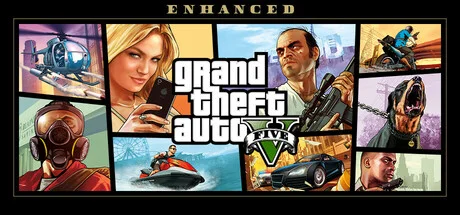
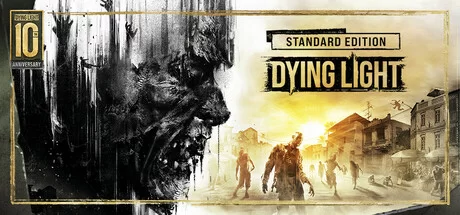


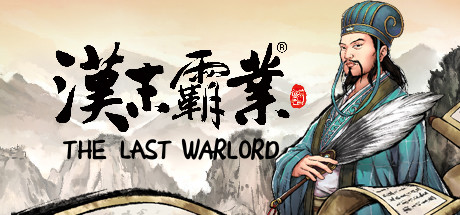

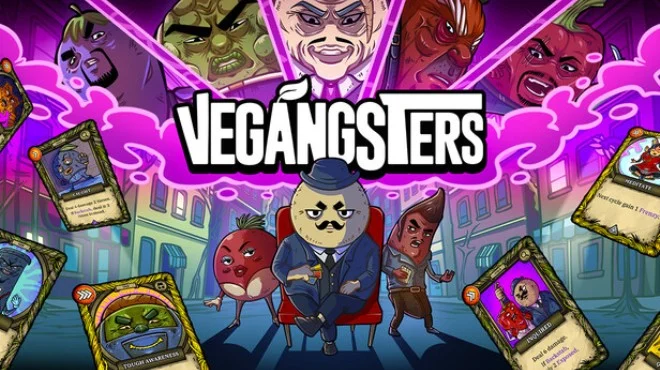







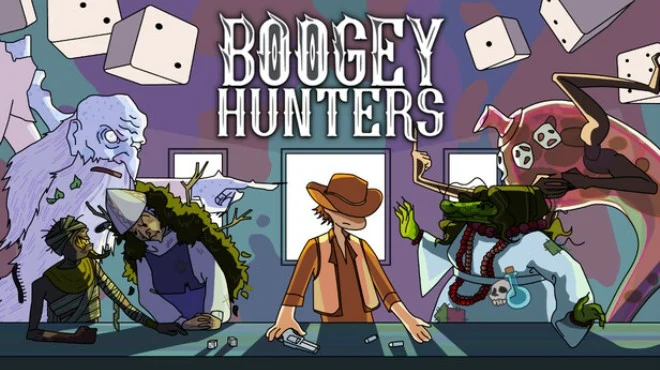



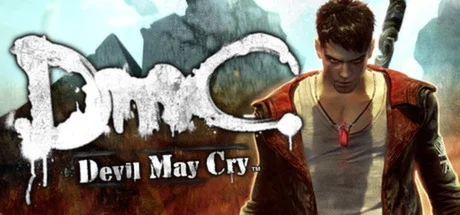





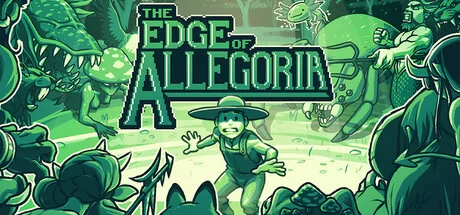
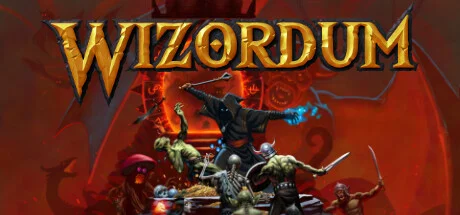





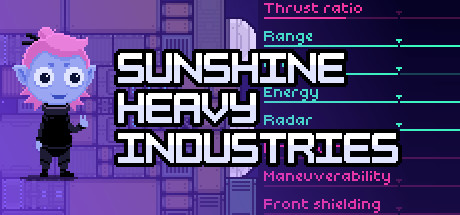




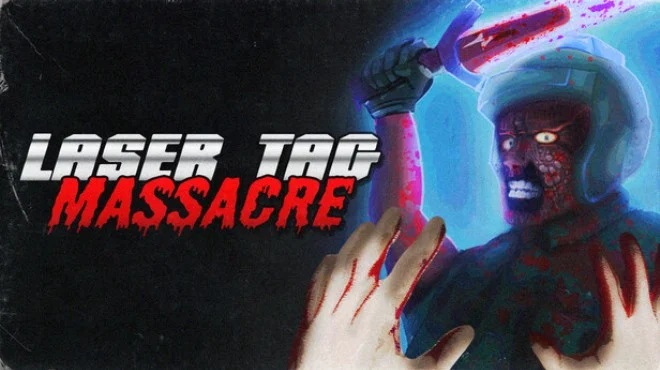

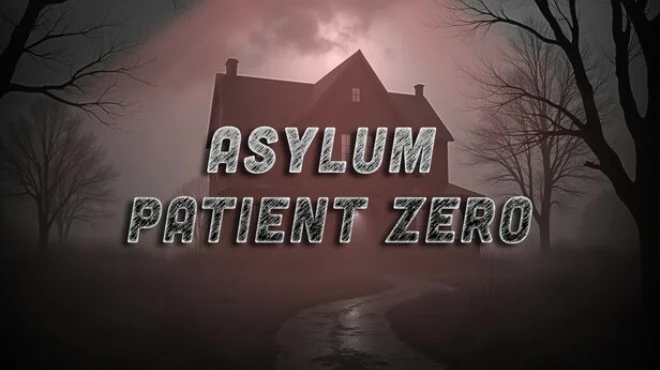


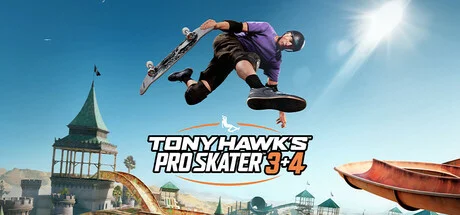




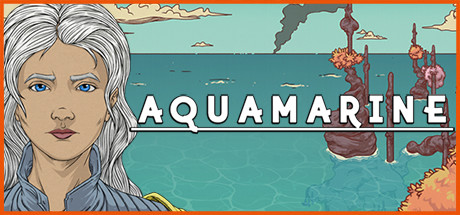


Comments 2