No One Survived v0.0.9.2

- 0.0.9.2 Build 19010765
- FREE DOWNLOAD
- TORRENT
No One Survived — in short a deadly virus provoked a mass extinction of people who turned into roaming zombies carriers of the infection. Only six lucky people have immunity, forced to survive in conditions of constant danger. Co-op gameplay combines traditional sandbox and survival elements of the genre, interacting with experience progression. Players start the game with empty pockets, looking for food and medicine, crafting weapons and trying to find a vaccine for the virus.
NOTE. Uploaded version: 01 July 2025 [v0.0.9.2 Build 19010765]. This is Full release and latest version of game. The game is already Pre-Installed and ready to run the game, read the instruction below.
There is only one obstacle crowds of zombies that cause huge damage and do not allow you to calmly explore the map in search of resources. 6-player cooperative survival can offer building a defensive base with 150 building blocks, or designing your own systems of beams, columns, etc. Players can run electricity into the building, lay water pipes, and even create landscaping. Survivors also have access to medicine, cooking, tailoring, agriculture and much more.
System Requirements
MINIMUM:
Requires a 64-bit processor and operating system
OS: Windows 10+ (64 bit)
Processor: Intel Core i5-2400/AMD FX-8320
Memory: 8 GB RAM
Graphics: NVIDIA GTX 970 4GB
DirectX: Version 12
Storage: 30 GB available space
RECOMMENDED:
Requires a 64-bit processor and operating system
OS: Windows 10+ (64 bit)
Processor: Intel Core i5-2400/AMD FX-8320
Memory: 16 GB RAM
Graphics: NVIDIA GTX 1070 8GB
DirectX: Version 12
Storage: 30 GB available space
How to Install the Game
- Download the game files through torrent.
- Run the installation file «[gamename].setup.exe», follow the instructions.
- Choose a place on the disk, where the game will be installed.
- Wait for the notification that the game is installed.
- Сlick on the label of the game, Play!
Steam / LAN (RadminVPN):
- Download online fix No One Survived (Universal, for any version). Install it in the root folder of the game.
Launching No One Survived online in multiplayer:
- For Steam games: Steam, log into any account and launch the game with the WRSH-Steam.exe file.
- For LAN games: RadminVPN log into the same network with others, launch the game with the file WRSH-LAN.exe.
- Launch the game using the WRSH.exe file.
How to create a server:
- Multiplayer game → Select a character → Create a Multiplayer Game → Select a save or start a new game → Wait for players / Send an invitation Steam.
How to Join the Game:
- Multiplayer game → Select a character → Join the Multiplayer Game → Log in to the server from the list / Accept the invitation to the server.
Download No One Survived v0.0.9.2
This ensures a better experience and avoids errors.
Game Update history
- No One Survived v0.0.8.5 → v0.0.9.2 Build 19010765 [ 01.07.2025 ]
- No One Survived → v0.0.8.5 [ 06.11.2024 ]



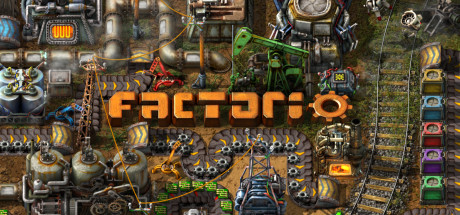
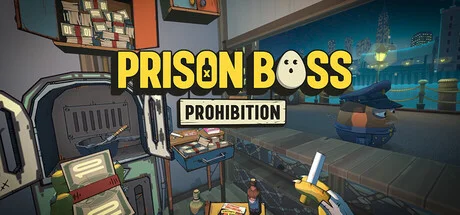

















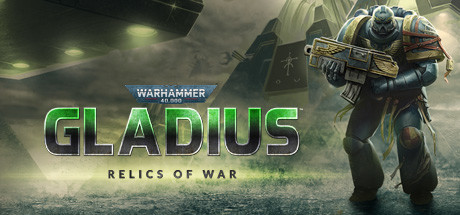





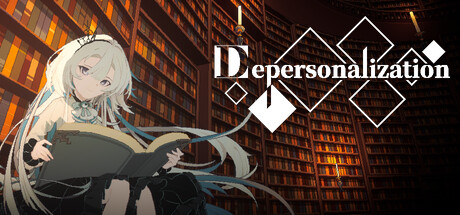











![Cover image for game update: Fuel Harvest Together v1.0 [Full Version]](/uploads/posts/2025-04/fuel-harvest-together.webp)
















Comments 4