Gunboat God Build v2025.8.4

- TENOKE
- Build v2025.8.4
- FREE DOWNLOAD
- TORRENT
- NEW GAME!
Gunboat God — now you are an almighty god with your own gunboat in this fast-paced shooter! So defeat waves of enemies and gracefully pave your way through hordes of monsters, and don’t forget to complete many lightning-fast tasks. Think you can handle it? Everyone quickly board the gunboat! Where you have to shoot and dodge as fast as possible to pass chaotic levels. And it will depend on you whether you get out of this hellish place without ruining your reputation and returning the heavenly citadel. It is certainly worth noting a fairly wide selection of guns, enemy types and epic stunts. The gunboat is at your full disposal and the most important thing is to learn how to use it correctly.
Game Features
- Dynamic shootouts on 180+ carefully designed levels.
- 20+ unique missions to complete and 70+ enemy types.
- Ability to upgrade guns, power-ups and special skills.
NOTE. Uploaded version: 04 Gameplay 2025 [Build v2025.8.4]. This is Early Access Release and latest version of game. The game is already Packaged in Installer and ready to run the game after install, read the instruction below.
System Requirements
Minimum:
Requires a 64-bit processor and operating system
OS: Windows 10
Processor: Intel Core i5-2400 (2*1066) or equivalent
Memory: 4 MB RAM
Graphics: NVIDIA GeForce GT 130 (512 MB) or equivalent
Storage: 500 MB available space
Recommended:
Requires a 64-bit processor and operating system
How to Install the Game
- Download the game files through torrent.
- Unzip the game using WinRAR or 7zip. (how to use .rar)
- Start game «Gunboat.God.exe», Play!
- The language changes in the menu.
Download Gunboat God Build v2025.8.4
This ensures a better experience and avoids errors.
Game Update history
- Gunboat God Playtest → v2025.8.4
- Gunboat God → Playtest [ 23.03.2025 ]



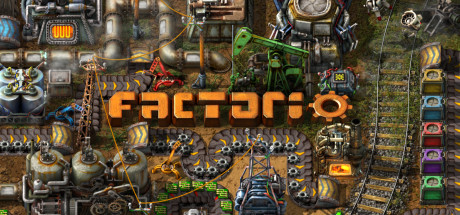
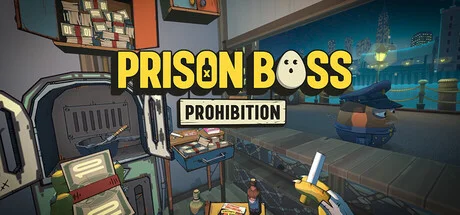

















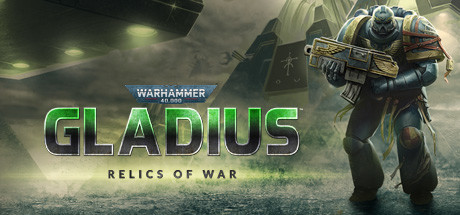





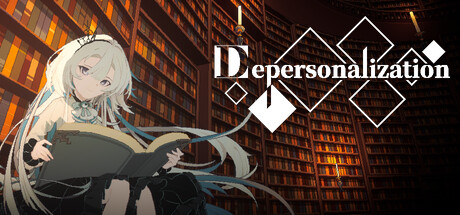











![Cover image for game update: Fuel Harvest Together v1.0 [Full Version]](/uploads/posts/2025-04/fuel-harvest-together.webp)















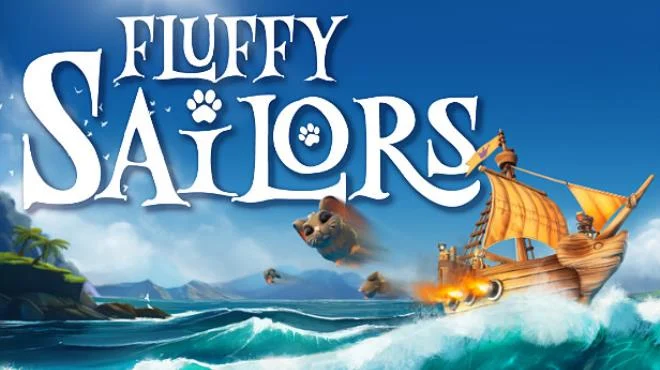
Comments 1