Alien Horizon v25.07.04

- TENOKE
- 25.07.04
- FREE DOWNLOAD
- TORRENT
Alien Horizon — is a science fiction designer of cities where you survive on an inhospitable alien planet. Faced with the inevitable destruction of the Earth, humanity has pooled its resources and sent sleeping ships to the nearest potentially viable planet. But this planet turned out to be much less suitable for life than expected. The game provides comprehensive resource management, lack of contact with the Earth, the study of a large randomly generated map, research, public transport management, the system of laws in the future it will be significantly expanded.
NOTE. Uploaded version: 04 July 2025 [v25.07.04]. This is Full Release and latest version of game. The game is already Pre-Installed and ready to run the game, read the instruction below.
System Requirements
MINIMUM:
Requires a 64-bit processor and operating system
OS: Windows 8.1
Processor: Intel Core i5-6600 or AMD FX-8350
Memory: 8 GB RAM
Graphics: Nvidia GeForce GTX 760, 2 GB or AMD Radeon HD 7870, 2 GB
Storage: 5 GB available space
RECOMMENDED:
Requires a 64-bit processor and operating system
OS: Windows 10
Processor: Intel Core i5-8400 or AMD Ryzen 5 1500X
Memory: 8 GB RAM
Graphics: Nvidia GeForce GTX 970, 4 GB or AMD Radeon R9 Fury, 4 GB
Storage: 5 GB available space
How to Install the Game
- Download the game files through torrent.
- Run the installation file «[gamename].setup.exe», follow the instructions.
- Choose a place on the disk, where the game will be installed.
- Wait for the notification that the game is installed.
- Сlick on the label of the game, Play!
Download Alien Horizon v25.07.04
This ensures a better experience and avoids errors.
Game Update history
- Alien Horizon v25.04.04 → v25.07.04 [ 04.07.2025 ]
- Alien Horizon → v25.04.04 [ 05.04.2025 ]





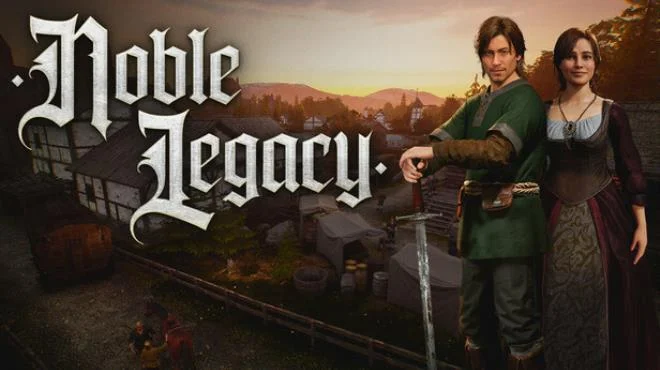
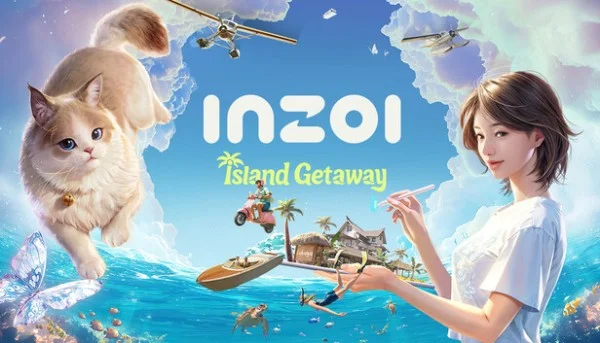
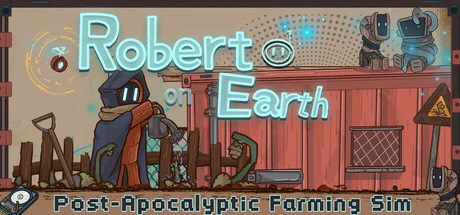





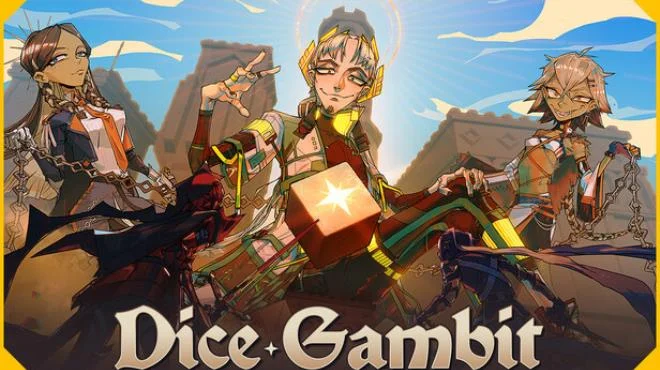








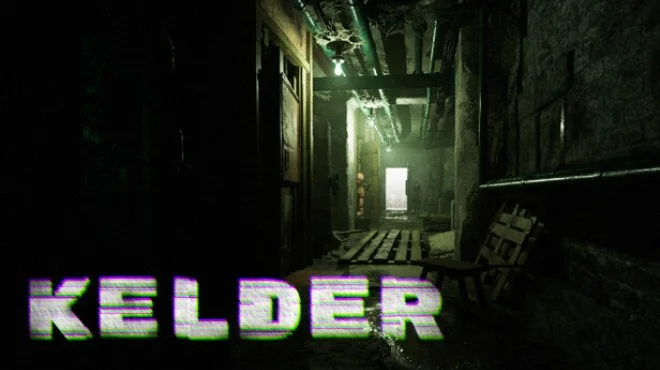
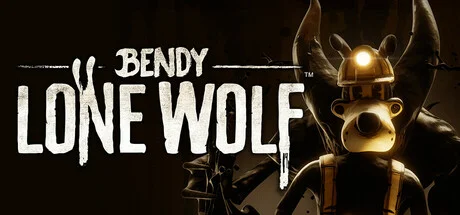







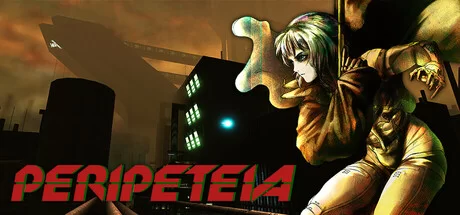









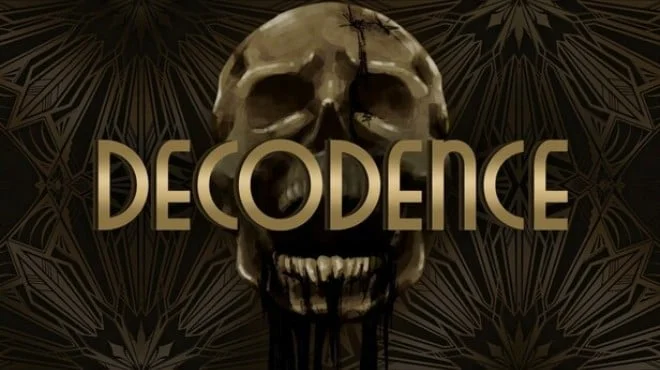















Comments 2