Retail Company Simulator (TENOKE): Update v1.1.005

- TENOKE
- Update v1.1.005
- FREE DOWNLOAD
- TORRENT
Retail Company Simulator is a casual first-person simulation game developed by Business Tycoon. In this indie game, players take on the role of a retail store owner who must turn a small store into a thriving retail empire. The game offers a comprehensive retail management experience, allowing players to negotiate deals with popular brands, order merchandise, and set competitive prices. Players must strategically stock the store with a wide range of products, including clothing and accessories, while taking into account market trends and customer needs.
Gameplay includes hands-on tasks such as unpacking boxes and arranging merchandise, as well as managing customer satisfaction by reducing wait times through efficient store layout and staff management. As players progress, they can expand their store, upgrade their warehouse, and hire employees to perform various tasks. The game focuses on realistic retail operations and business development, making it fun and educational for aspiring entrepreneurs and simulation enthusiasts alike.
NOTE. Uploaded version: 20 January 2025 [v1.0.61] + Update v1.1.005. This is Full Release and latest version of game. The game is already Packaged in ISO File and ready to run the game after install, read the instruction below.
System Requirements
Minimum:
Requires a 64-bit processor and operating system
OS: Windows 7 64-bit | Windows 8 64-bit | Windows 10 64-bit
Processor: Intel Core i3-6100T | AMD FX-6100
Memory: 4 GB RAM
Graphics: NVIDIA GeForce GTX 650 | AMD Radeon R7-250X
Storage: 1300 MB available space
Recommended:
Requires a 64-bit processor and operating system
OS: Windows 7 64-bit | Windows 8 64-bit | Windows 10 64-bit
Processor: Intel Core i5-4460 | AMD FX-6350
Memory: 8 GB RAM
Graphics: NVIDIA GeForce GTX 750 | AMD Radeon R7-265X
Storage: 1300 MB available space
How to Install the Game
- Download the Full game Retail.Company.Simulator.v1.0.61-TENOKE through torrent.
- Mount the Full ISO-image game in the «UltraISO».
- Install the game on you PC, wait for 100% installation.
- Copy all files of the folder «CRACK» in game folder.
- Download and install Update v1.1.005, in game folder. (how to Update the game)
- Lock the game folder in the Windows firewall.
- Play!
Download update only: Retail.Company.Simulator.Update.v1.1.005-TENOKE [ 146.6 MB ]
- Extract.
- Run Update\PATCH.exe and install the update.
- Copy crack to install dir.
- Play!
Download update only: Retail.Company.Simulator.Update.v1.0.60-TENOKE [ 79.1 MB ]
Download update only: Retail.Company.Simulator.Update.v1.0.58-TENOKE [ 89.2 MB ]
Download update only: Retail.Company.Simulator.Update.v1.0.55-TENOKE [ 169 MB ]
Download update only: Retail.Company.Simulator.Update.v1.0.49-TENOKE [ 278 MB ]
Download Retail Company Simulator (TENOKE): Update v1.1.005
Game Update history
- Retail Company Simulator v1.0.61 → Update v1.1.005 [ 15.06.2025 ]
- Retail Company Simulator → FUL RELEASE v1.0.61 [ 20.01.2025 ]

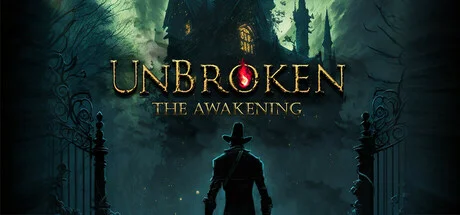


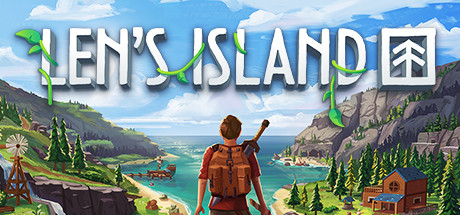

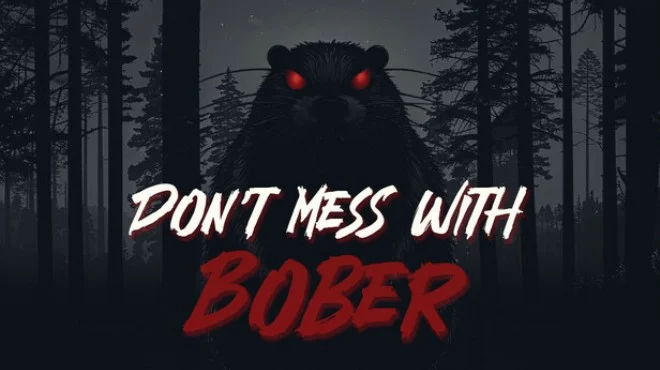

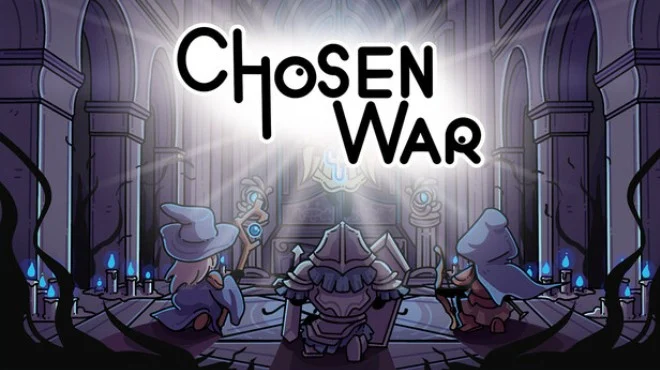















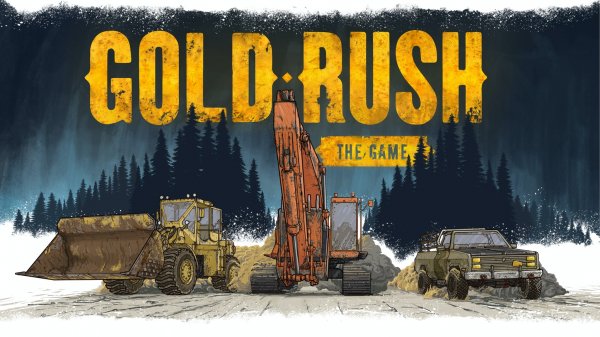











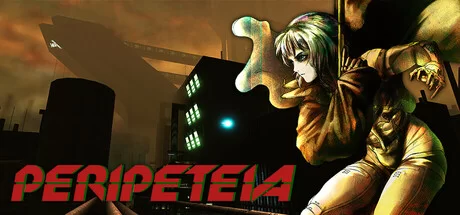





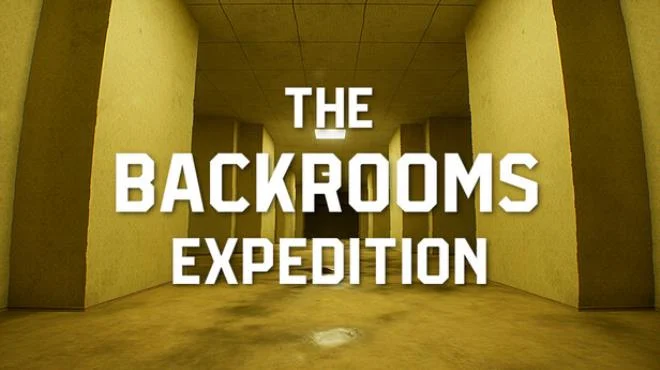
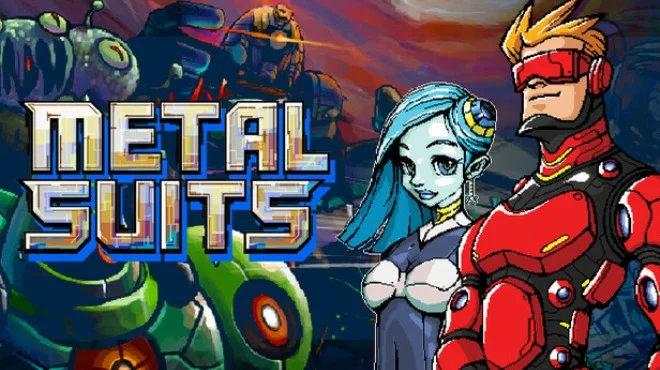

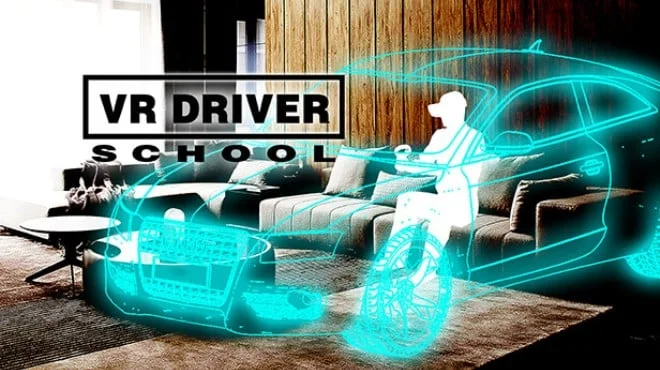
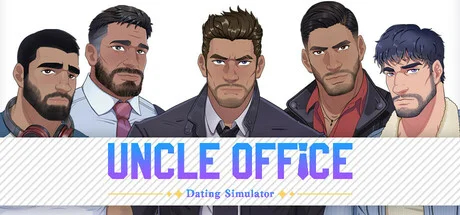


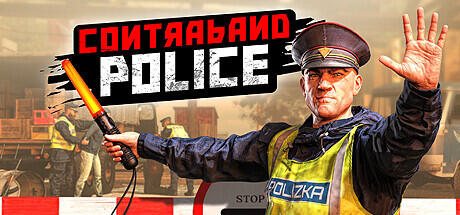







Comments 3