Phasmophobia v0.14.0.1 + Multiplayer

- 0.14.0.1 + Multiplayer
- FREE DOWNLOAD
- TORRENT
Phasmophobia — is a psychological horror game with an online mode for up to four players. You have to play the role of a paranormal researcher, who, accompanied by his brave team, will try to complete a very important, but at the same time dangerous mission. Be prepared for unexpected turns of events, as there are a lot of different locations ahead of you with ghosts, creepy monsters and activities that will be able to deprive you of your mind. The main goal is to collect as much evidence and evidence of the existence of the other world as possible.
NOTE. Uploaded version: 04 September 2025 [v0.14.0.1 + Multiplayer]. This is Early Access Release and latest version of game. The game is already Packaged in Installer and ready to run the game after install, read the instruction below.
The arsenal contains powerful weapons and attributes of protection that will allow you to locate a particular phenomenon, in order to then transfer information to a special unit for the extermination of ghosts. You should not only be careful, but also pay attention to the coherence of teamwork, correctly assigning responsibilities and taking advantage of the advantages of each.
System Requirements
MINIMUM:
Requires a 64-bit processor and operating system
OS: Windows 10 64Bit
Processor: Intel Core i5-4590 / AMD FX 8350
Memory: 8 GB RAM
Graphics: NVIDIA GTX 970 / AMD Radeon R9 290
Network: Broadband Internet connection
Storage: 13 GB available space
Additional Notes: Minimum Specs are for VR, lower specs may work for Non-VR.
RECOMMENDED:
Requires a 64-bit processor and operating system
OS: Windows 10 64Bit
Processor: Intel i5-4590/AMD Ryzen 5 1500X or greater
Memory: 8 GB RAM
Graphics: NVIDIA GTX 970 / AMD Radeon R9 290 or greater
Network: Broadband Internet connection
Storage: 15 GB available space
How to Install the Game
- Download the game files through torrent.
- Run the installation file «[gamename].setup.exe», follow the instructions.
- Choose a place on the disk, where the game will be installed.
- Wait for the notification that the game is installed.
- Сlick on the label of the game, Play!
Download: Fix.zip [ 0.55 MB ]
How to Play Online
- Launch the game through Launcher.exe, select an available server and click Connect → go through the tutorial. In the menu, select Connect To Servers → Enter the desired room and click Connect to voice Chat.
Download Phasmophobia v0.14.0.1 + Multiplayer
This ensures a better experience and avoids errors.
Game Update history
- Phasmophobia v0.13.1.1 → v0.14.0.1 [ 04.09.2025 ]
- Phasmophobia v0.13.0.1 → v0.13.1.1 (Build 19200490) [ 21.07.2025 ]
- Phasmophobia v0.11.1.1 → v0.13.0.1 (Build 19014787) [ 04.07.2025 ]
- Phasmophobia v0.11.0.3 → v0.11.1.1 [ 31.12.2024 ]


















































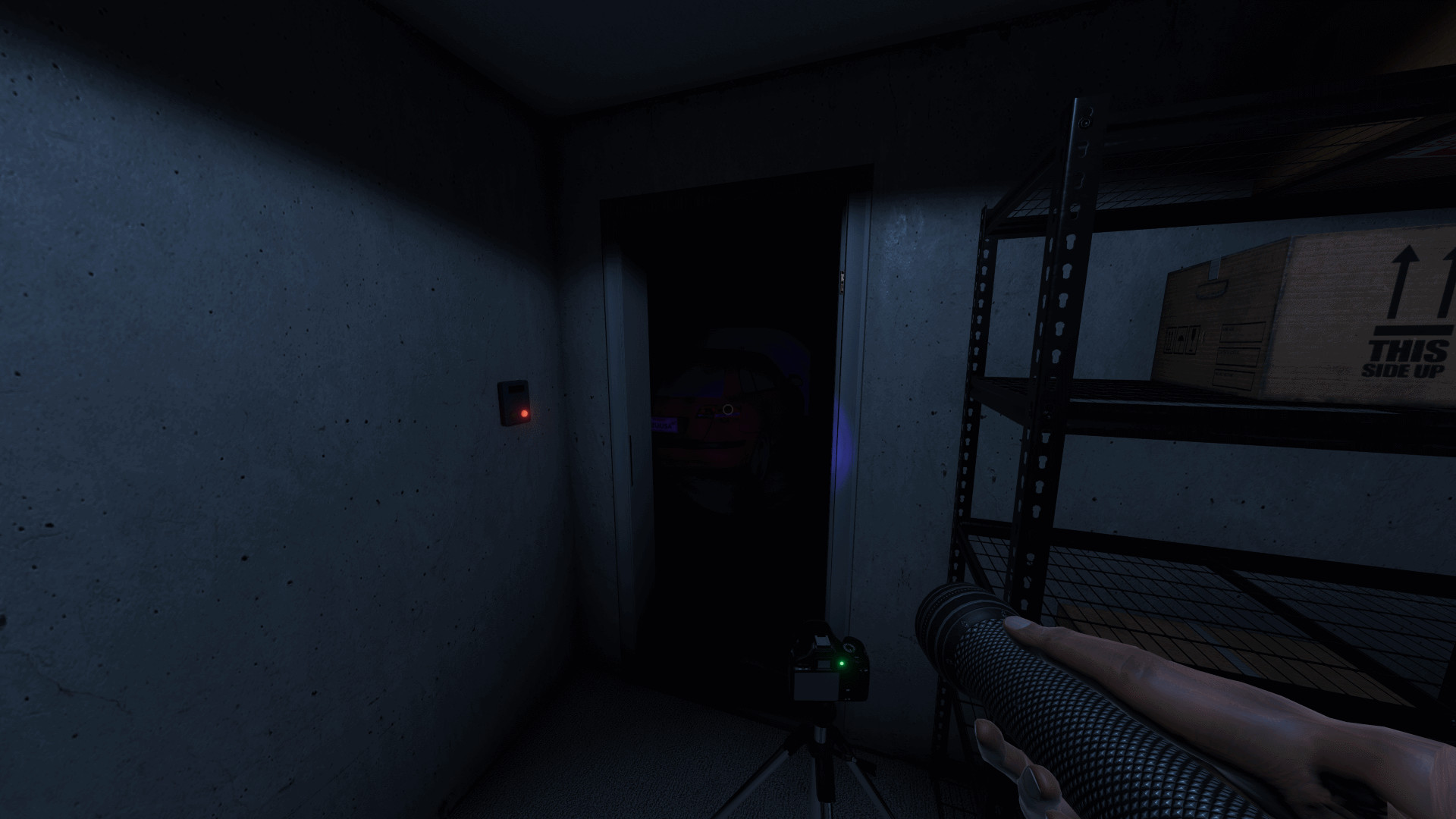
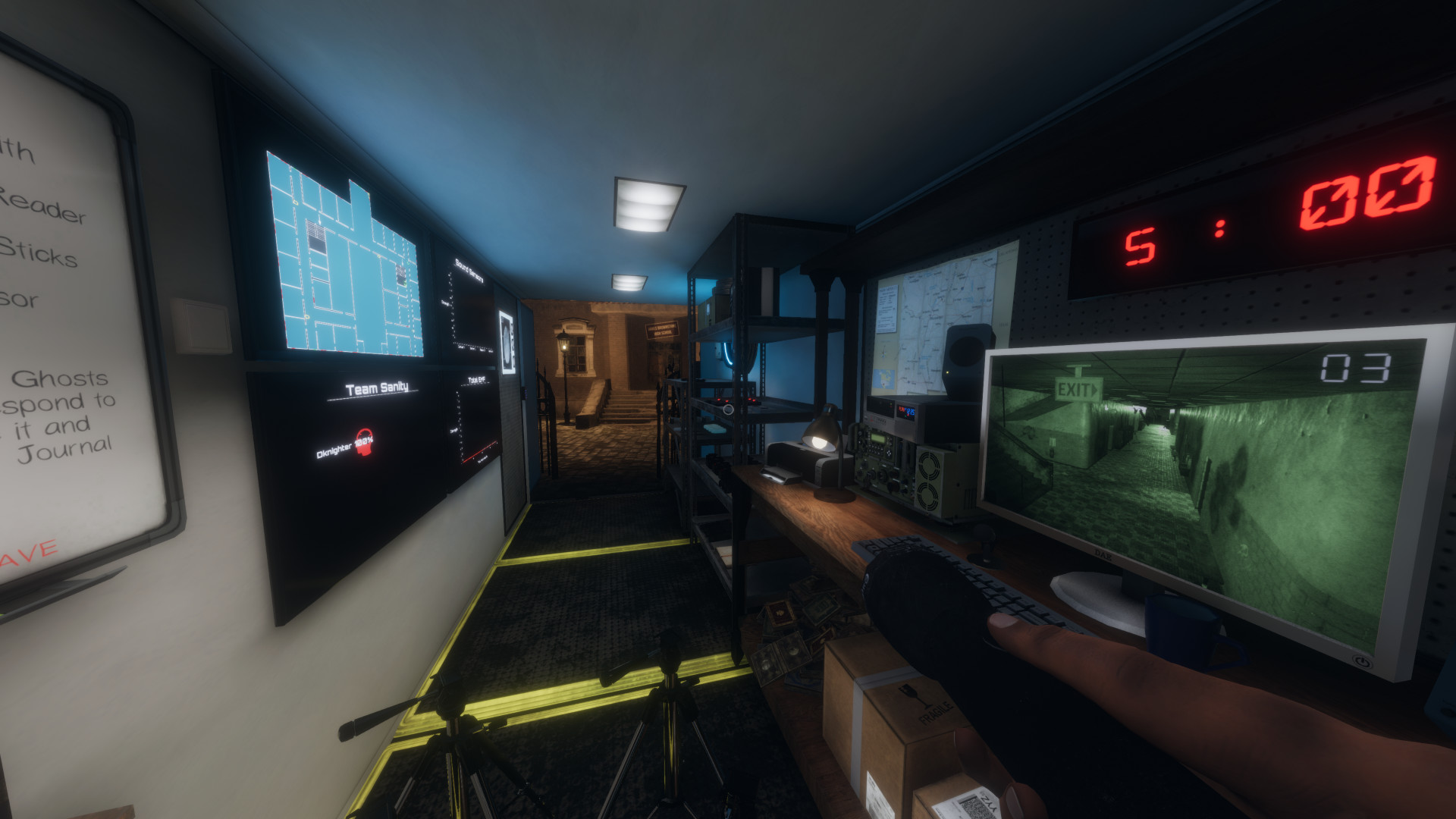





Comments 12