DayZ v1.25.158.344 + Multiplayer

- 1.25.158.344 + Multiplayer
- FREE DOWNLOAD
- TORRENT
DayZ is a unique shooter with elements of survival, where crowds of the living dead will once again be the main opponents. Our planet experienced another apocalypse, as a result of which millions of people were infected with a dangerous virus. Turning into zombies, they began a continuous hunt for fresh prey, in these conditions, the fate of the few survivors is in their own hands. You have to play the role of a soldier with the right skills for survival and able to cope with almost any weapon. Pick up the appropriate characteristics and weapons for your hero, and then go to battle against a whole horde of zombies.
NOTE. Uploaded version: 24 July 2024 [v1.25.158.344+ Multiplayer]. This is Full release and latest version of game. The game is already Pre-Installed and ready to run the game, read the instruction below.
Your ammunition is seriously limited, which means you have to look for ways to replenish it or spend ammo extremely carefully. You have the opportunity to set up a small camp where you can gather friends and store items found. Do not forget that your hero and other people need food and water, as well as a reliable shelter, which you will have to take care of before you decide to go on a dangerous expedition to explore the vast world.
System Requirements
MINIMUM:
OS: Windows 7 32-bit
Processor: Intel Dual-Core 2.4 GHz or AMD Dual-Core Athlon 2.5 GHz
Memory: 2 GB RAM
Graphics: NVIDIA GeForce GT 440 or AMD Radeon HD 5850 or Intel HD Graphics 4000 with 512 MB VRAM
DirectX: Version 11
Storage: 10 GB available space
Sound Card: DirectX®-compatible
RECOMMENDED:
OS: Windows 7 / 8 / 10 64-bit
Processor: Intel Core i5-2300 or AMD Phenom II X4 940 or better
Memory: 4 GB RAM
Graphics: NVIDIA GeForce GTX 570 or AMD Radeon HD 7750 with 1 GB VRAM or better
DirectX: Version 11
Storage: 14 GB available space
Sound Card: DirectX®-compatible
How to Install the Game
- Download the game files through torrent.
- Launch the launcher (located in the DayZavr_Launcher folder) along the path you specified during installation.
- Specify the location of the DayZavr folder (where the DayZx64.exe file is located) In the launcher, select the server and play. If it says the servers are temporarily unavailable, turn on the VPN.
You can change the nickname in the game in the following way:
In the SmartSteamEmu.ini file, which is located in the root folder of the game, look for the CommandLine line, and in it the value -name = NuboUser and change NuboUser to your favorite nickname (Cyrillic is supported).
Download: DayZavr_Launcher [ 5.7 MB ]

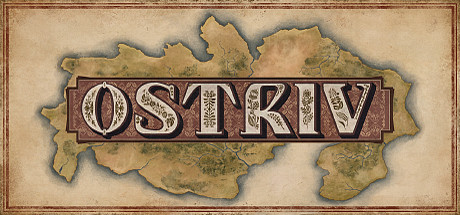





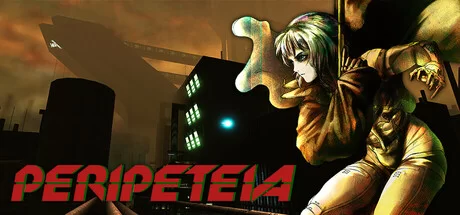



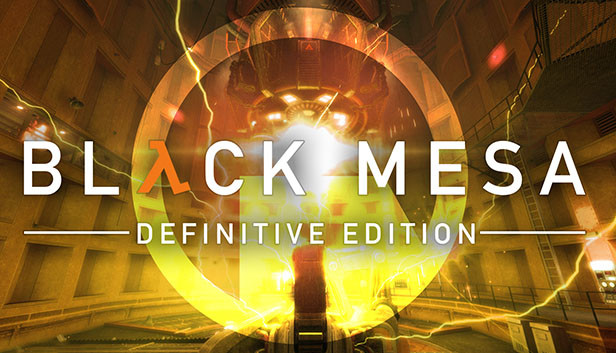













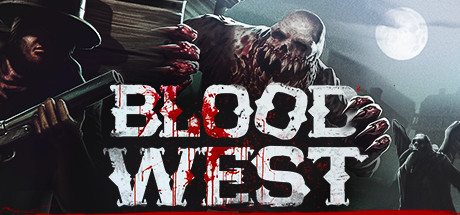









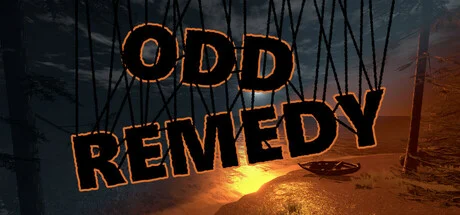

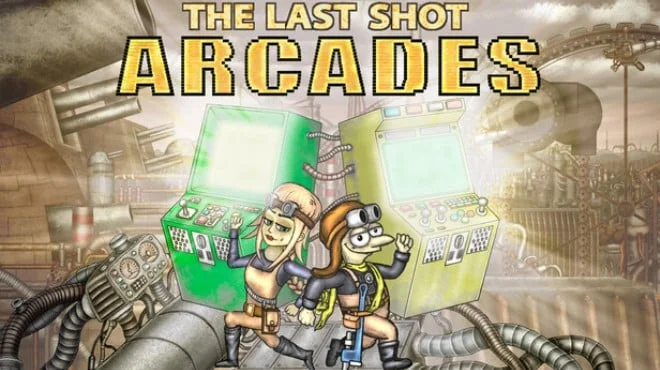
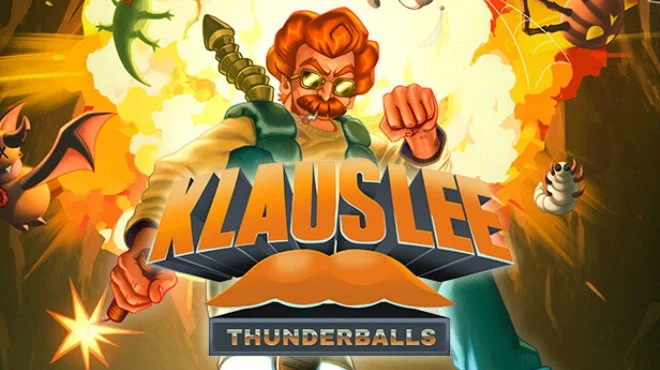









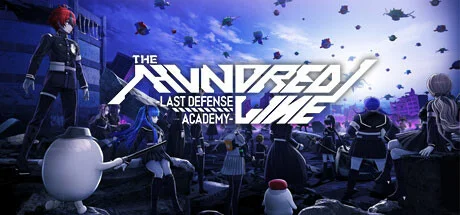




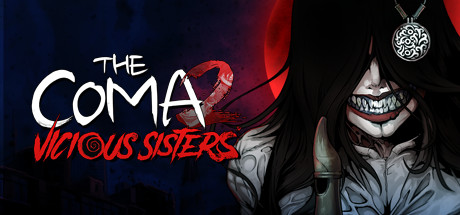

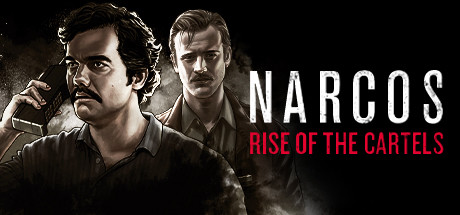
Comments 19