InfraSpace v1.53.451
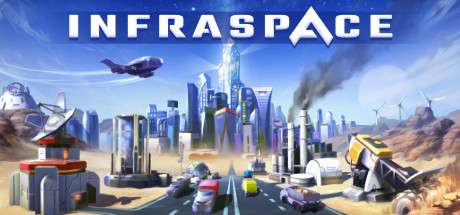
- 1.53.451
- FREE DOWNLOAD
- TORRENT
InfraSpace — is a city planning simulator in which you will travel to a distant planet, where you will need to build a city and populate it with the first colonists, people who are looking for a new home. The events of the game begin to take place at the very moment when people reach the surface of a planet distant from the Earth. Now here you need to try to set up the first outpost and eventually do everything possible to make it a full-fledged city of people. But it will be very difficult to achieve this goal.
NOTE. Uploaded version: 21 July 2025 [v1.53.451]. This is Full Release and latest version of game. The game is already Packaged in Installer and ready to run the game after install, read the instruction below.
You will have to work hard to turn the outpost into a city with people and their families. The gameplay in general is not that difficult in this game and offers many standard mechanics, such as building buildings, houses, structures, industries and everything else. But at the same time, the game focuses not only on the extraction of resources necessary for survival, but also on infrastructure, on the delivery of resources and food. Here it is not enough just to extract a resource, it also needs to be processed, sent to production, and then the resulting raw material should be sent further along the route. And in InfraSpace, you will have to take care of the colonists, each of whom is important in its own way, about families, about leisure, about amenities and the abundance of food.
System Requirements
MINIMUM:
Requires a 64-bit processor and operating system
OS: Windows 7, Windows 10
Processor: Intel i5
Memory: 4 GB RAM
Graphics: Intel HD 4000
Storage: 1 GB available space
RECOMMENDED:
Requires a 64-bit processor and operating system
How to Install the Game
- Download the game files through torrent.
- Run the installation file «[gamename].setup.exe», follow the instructions.
- Choose a place on the disk, where the game will be installed.
- Wait for the notification that the game is installed.
- Сlick on the label of the game, Play!
Download InfraSpace v1.53.451
This ensures a better experience and avoids errors.
Other Versions
Game Update history
- InfraSpace v1.52.450 → v1.53.451 [ 21.07.2025 ]
- InfraSpace v1.48.445 → v1.52.450 [ 10.06.2025 ]
- InfraSpace v1.44.435 → v1.48.445 [ 04.09.2024 ]
- InfraSpace → v1.44.435 [ 16.04.2024 ]











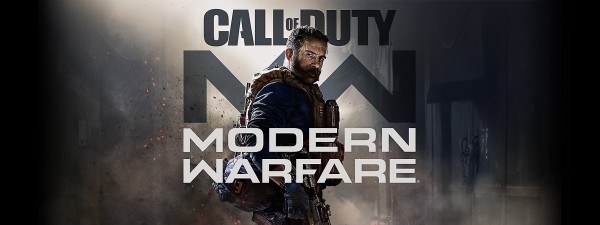
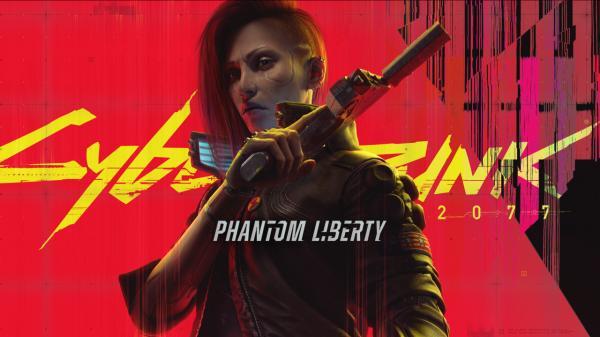
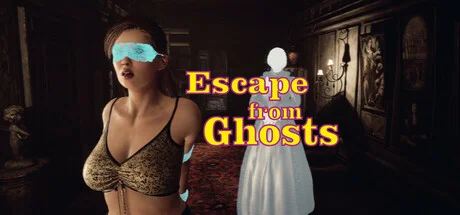













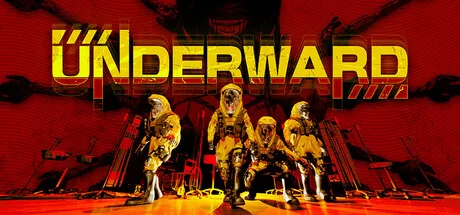



















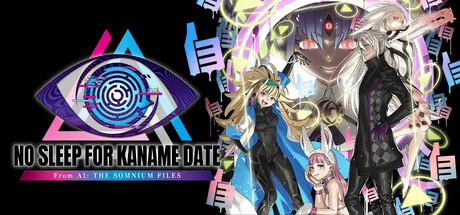


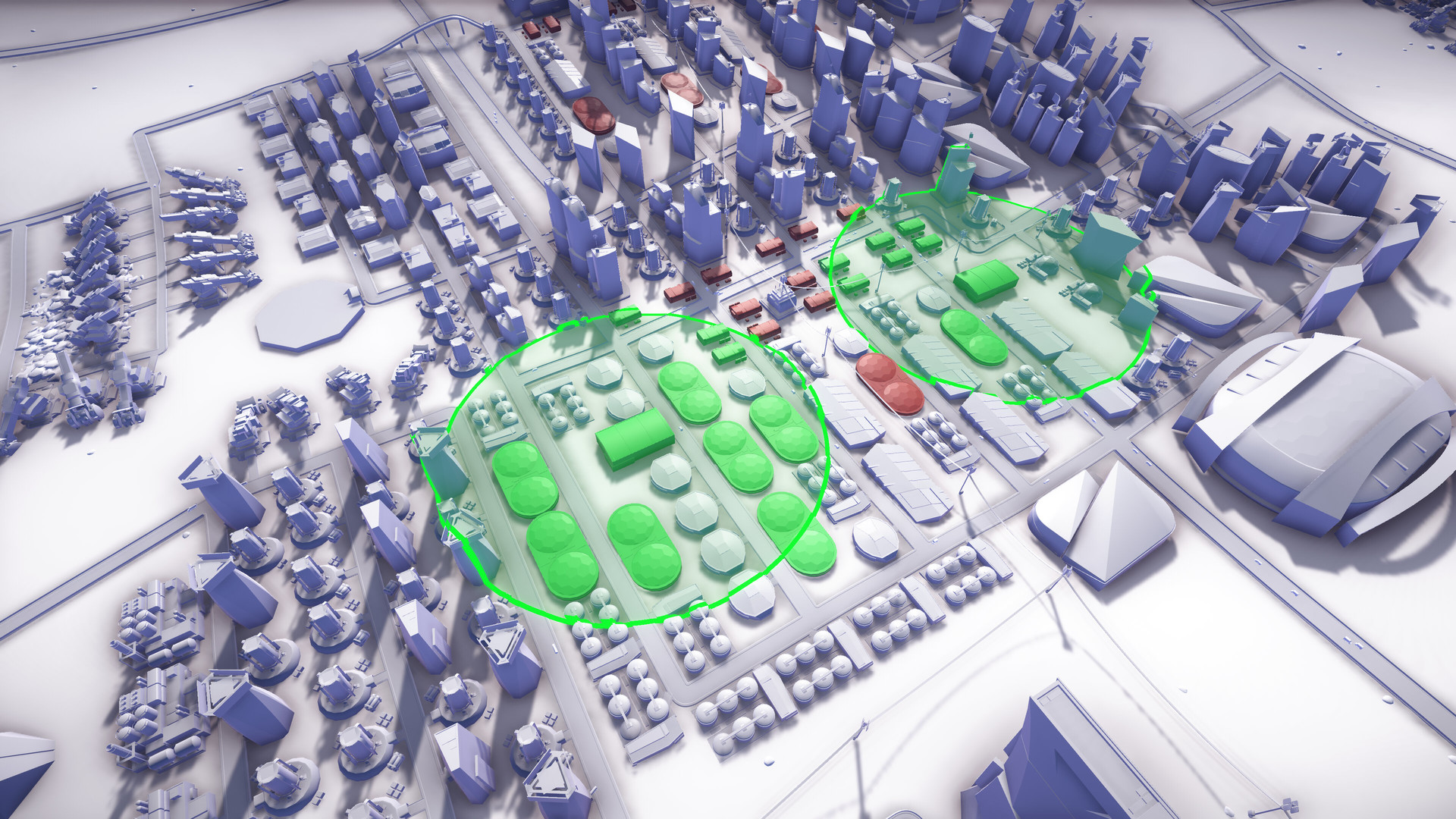

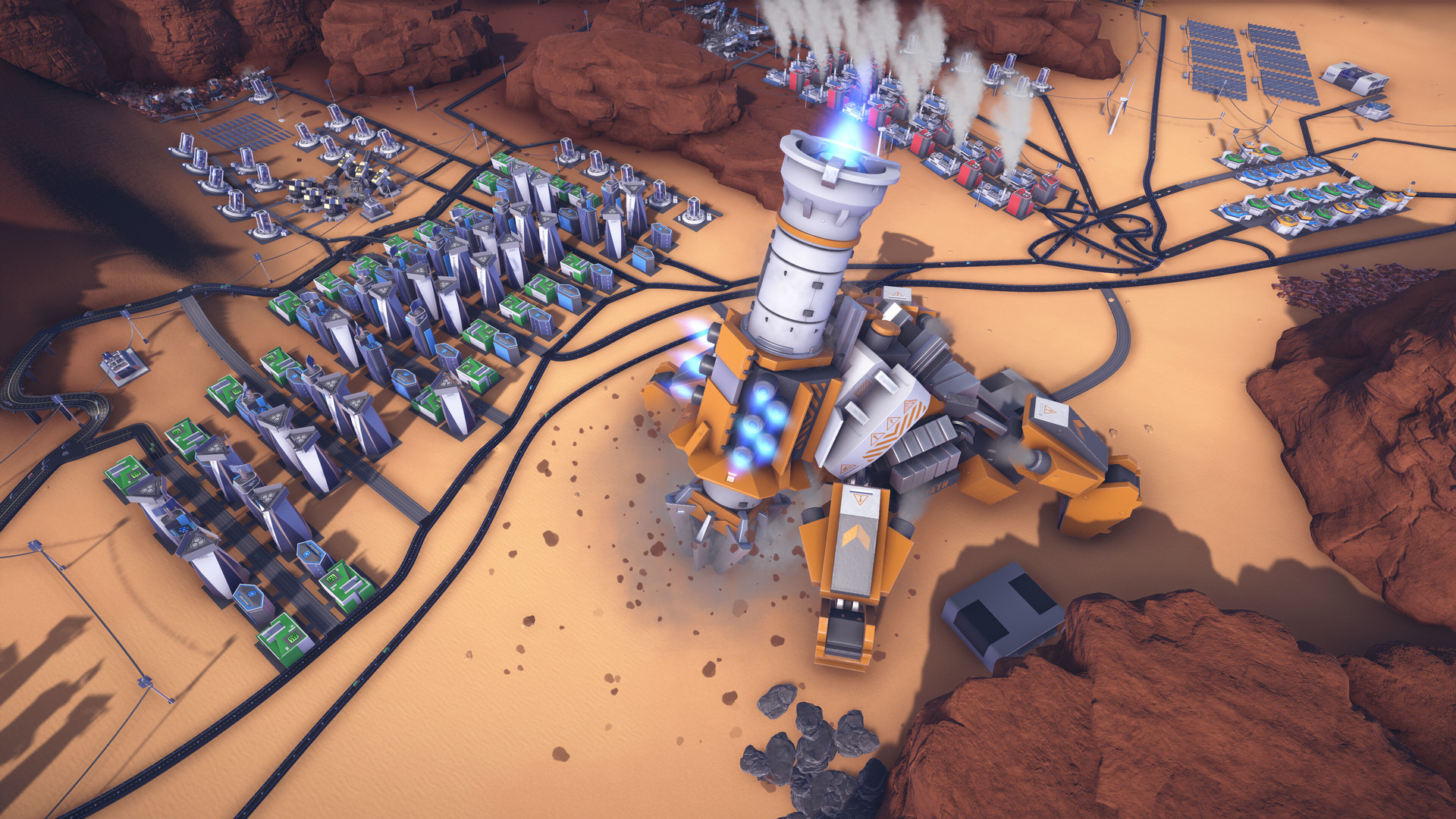




Comments 4