Cubic Odyssey (TENOKE): Update v1.0.2.3

- TENOKE
- Update v1.0.2.3
- FREE DOWNLOAD
- TORRENT
Cubic Odyssey is an adventure game set in a vast open universe where each star leads to explored solar systems filled with living planets, NPC cities, and ancient ruins. Players must battle the Red Darkness, a galactic infection that threatens all life, mutating wildlife, and consuming entire planets. The game combines survival mechanics with RPG elements as you mine resources, craft tools, and build everything from basic outposts to fully functional starships, leveling up your skills and unlocking new crafting recipes.
NOTE. Uploaded version: 15 May 2025 [Build 18465569] + Update v1.0.2.3. This is Full Release and latest version of game. The game is already Packaged in ISO File and ready to run the game after install, read the instruction below.
System Requirements
Minimum:
Requires a 64-bit processor and operating system
OS: Windows 10
Processor: Intel Core i5 2500 or AMD FX-4350
Memory: 8 GB RAM
Graphics: nVidia GTX 1060 / AMD RX 580 with 6GB of VRAM
DirectX: Version 11
Network: Broadband Internet connection
Storage: 6 GB available space
Additional Notes: SSD strongly recommended
Recommended:
Requires a 64-bit processor and operating system
OS: Windows 10
Processor: Intel Core i5 6500 or AMD Ryzen 3 1200
Memory: 16 GB RAM
Graphics: nVidia RTX 3060 or AMD RX 6600-XT with 6GB+ of VRAM
DirectX: Version 11
Network: Broadband Internet connection
Storage: 6 GB available space
Additional Notes: SSD strongly recommended
How to Install the Game
- Download the Full game Cubic.Odyssey-TENOKE through torrent.
- Mount the Full ISO-image game in the «UltraISO».
- Install the game on you PC, wait for 100% installation.
- Copy all files of the folder «CRACK» in game folder.
- Download and install Update v1.0.2.3, in game folder. (how to Update the game)
- Lock the game folder in the Windows firewall.
- Play!
Download update only: Cubic.Odyssey.Update.v1.0.2.3-TENOKE [ 127.8 MB ]
- Extract.
- Run Update\PATCH.exe and install the update.
- Copy crack to install dir.
- Play!
Download Cubic Odyssey (TENOKE): Update v1.0.2.3
This ensures a better experience and avoids errors.
Other Versions
Game Update history
- Cubic Odyssey Build 18465569 → Update v1.0.2.3 [ 02.07.2025 ]
- Cubic Odyssey → Build 18465569 [ 15.05.2025 ]




















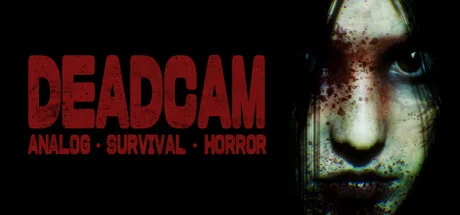





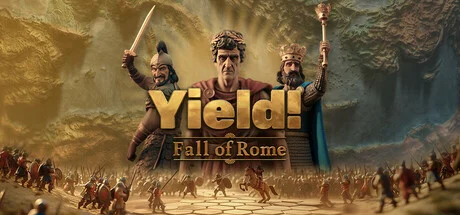








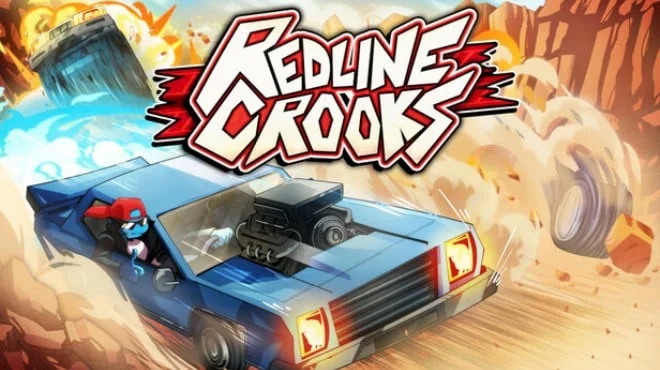






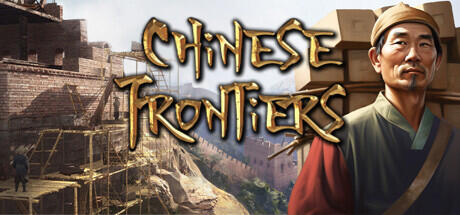







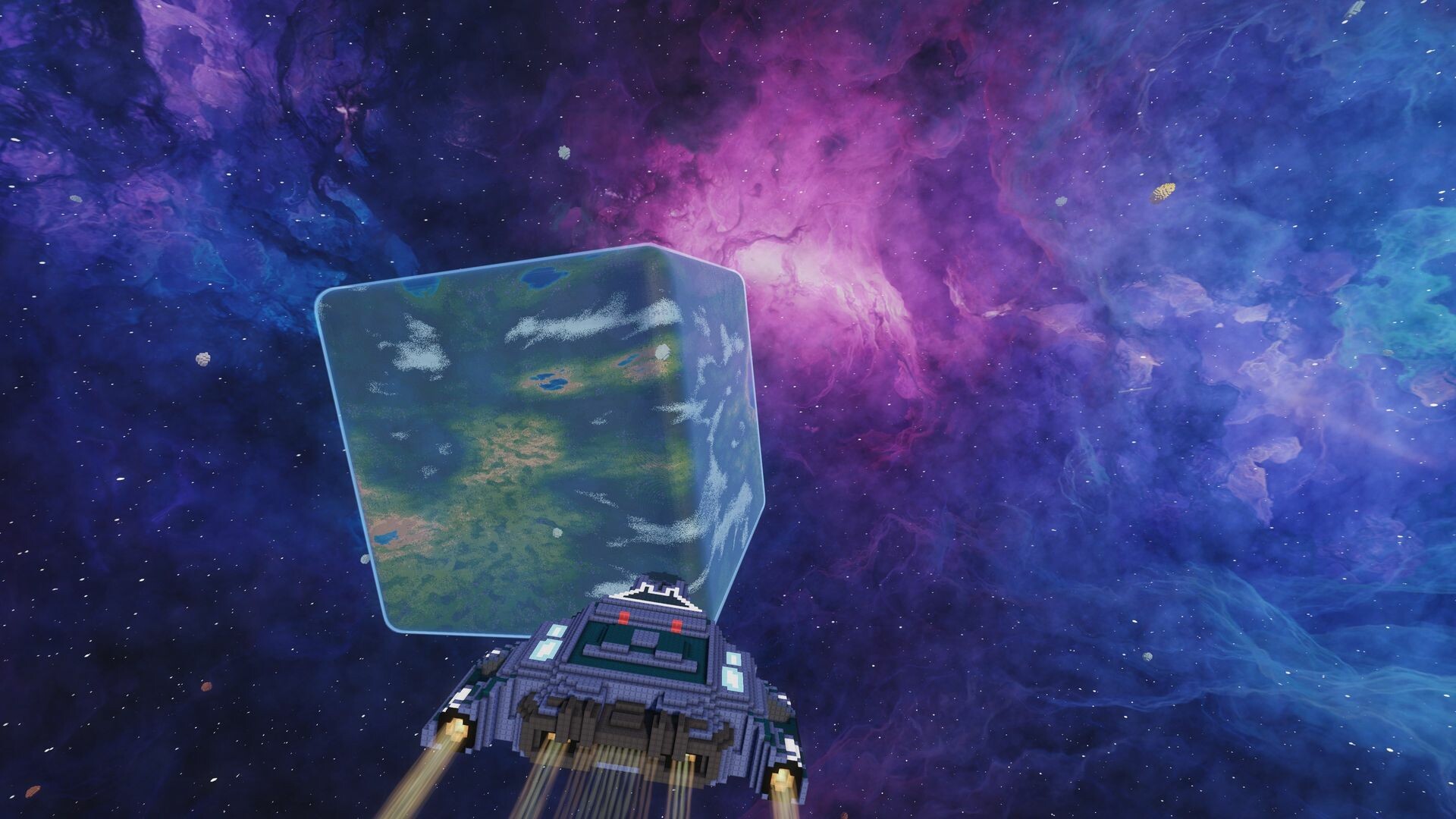



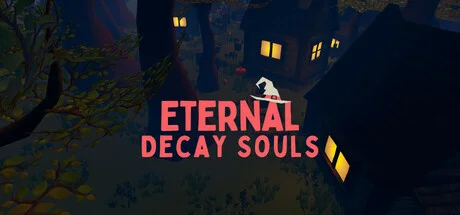

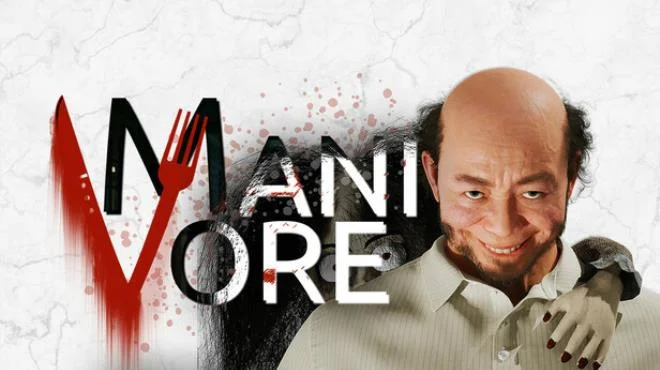
Comments 1