Eternights (TENOKE RELEASE) + Update v20230920

- TENOKE
- Update v20230920 (Build 12239405)
- FREE DOWNLOAD
- TORRENT
Eternnights is an action game in which we observe events from a third person point of view (TPP). The game is the debut project of the Sai Studio team. The action takes place in the near future. Earth’s civilization is on the verge of extinction due to a mysterious phenomenon that turns people into monsters craving only violence and power. The player takes on the role of a young man who is one of a handful of resilient individuals who have simultaneously gained supernatural powers. Together with people close to him, he will have to try to survive the apocalypse and find out its causes. Eternnights combines the mechanics of an action game and a dating simulator. During the game, players go through missions where they have to fight hordes of monsters using an arcade-style combat system.
Maps explored during missions contain not only enemies and traps, but also valuable resources that help improve the characters' combat abilities and weapons and unlock new skills. During these expeditions, we control only the main character, but we are helped by comrades controlled by artificial intelligence. We spend time between missions at the base. There we learn the stories of NPCs and develop relationships with them, including romantic ones. Creating strong bonds allows us to discover new abilities and spells that are useful during expeditions. Each day has a limited number of hours, so the player will never be able to do everything he wants. All activities, including expeditions, dates or gathering resources, take a lot of time, and we have to regularly make decisions about what is the priority at the moment. Eternnights offers eye-pleasing 3D graphics with a cartoon style. An additional decoration is the numerous animated 2D anime-style scenes.
System Requirements
MINIMUM:
Requires a 64-bit processor and operating system
OS: Windows 7 64-Bit or Windows 10 64-Bit
Processor: Intel Core i3-4340 or AMD FX-6300
Memory: 8 GB RAM
Graphics: NVIDIA GeForce GTX 670, GeForce GTX 1650, Radeon HD 7950
DirectX: Version 12
Storage: 15 GB available space
Sound Card: DirectX Compatible
RECOMMENDED:
Requires a 64-bit processor and operating system
OS: Windows 10 64 Bit
Processor: Intel Core i5-2500K or AMD Ryzen R5 1600X
Memory: 16 GB RAM
Graphics: NVIDIA GeForce GTX 970, GTX 1660 or Radeon R9 390, AMD RX 580
DirectX: Version 12
Storage: 15 GB available space
Sound Card: DirectX Compatible
How to Install the Game
- Download the Full game Eternights-TENOKE through torrent.
- Mount the Full ISO-image game in the «UltraISO».
- Install the game on you PC, wait for 100% installation.
- Copy all files of the folder «CRACK» in game folder.
- Download and install Update v20230916 + Update v20230920, in game folder. (how to Update the game)
- Lock the game folder in the Windows firewall.
- Play!
Download update only: Eternights.Update.v20230920-TENOKE [ 199.1 MB ]
-
Extract.
-
Run Update\PATCH.exe and install the update.
- Copy crack to install dir.
-
Play!
Download update only: Eternights.Update.v20230916-TENOKE [ 122.5 MB ]
-
Extract.
-
Run Update\PATCH.exe and install the update.
- Copy crack to install dir.
-
Play!
Download Eternights (TENOKE RELEASE) + Update v20230920
This ensures a better experience and avoids errors.




















































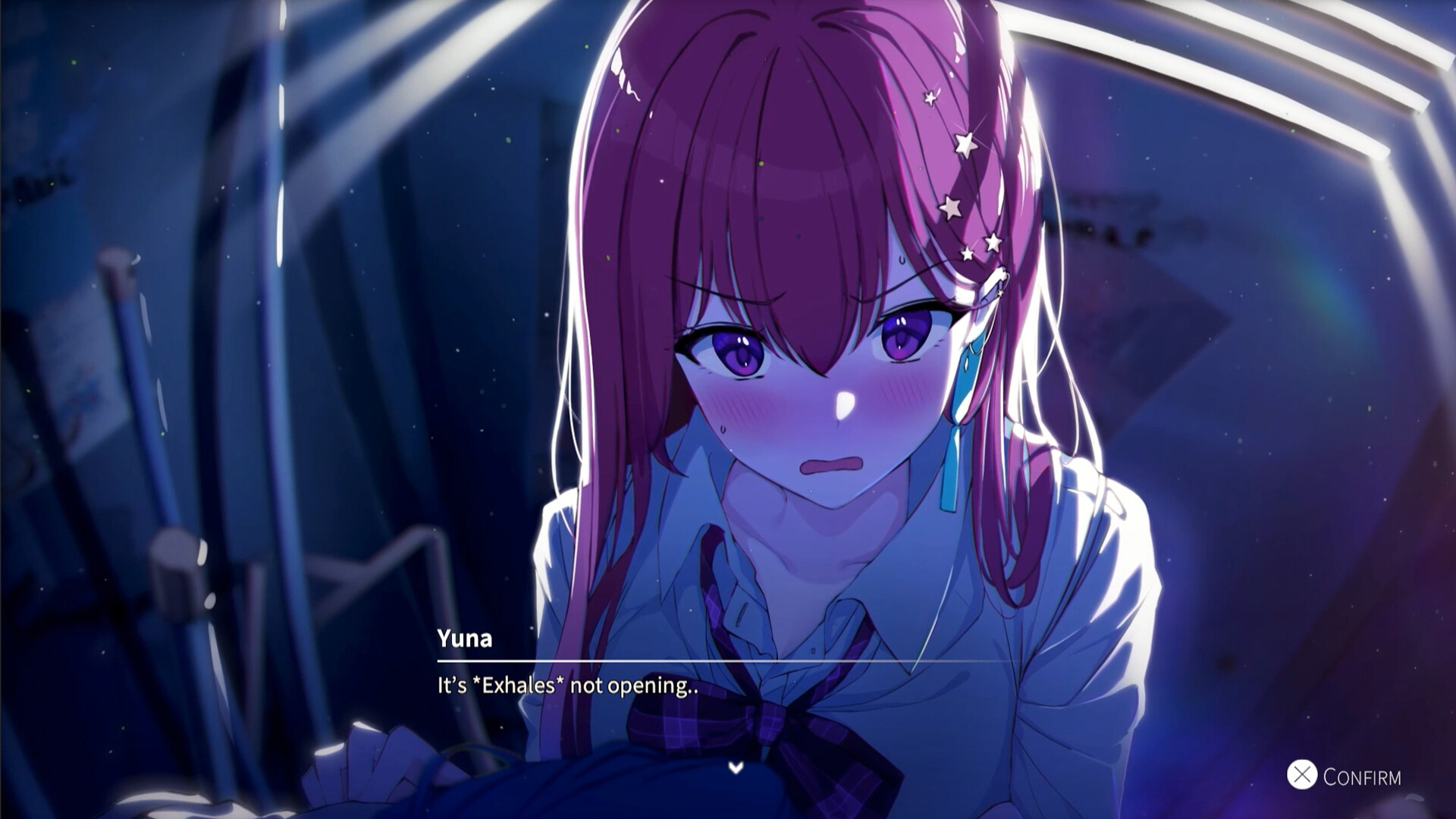




Comments 2