Little Fighter 2 Remastered (TENOKE): Update v2.14b

- TENOKE
- Update v2.14b
- FREE DOWNLOAD
- TORRENT
Little Fighter 2 Remastered introduces a remastered version of the multiplayer fighting game. This version introduces completely redrawn graphics, replacing the original assets. It provides the ability to play over a local area network with up to eight computers, expanding the multiplayer options for users on the same network. The characters' move sets have been adjusted, which affects how fighters perform actions during combat scenes. Operational improvements have been made by fixing various minor technical issues that existed previously. Despite these changes, the core fighting mechanics familiar to players of the original game remain intact.
Further content is planned for the game. Plans confirm the future addition of new characters, which will expand the list of available fighters. Along with new fighters, new stages are also planned for inclusion in subsequent updates, offering different arenas for matches. This phased release indicates continued support after the remaster's availability. The ability to play with up to eight players over a local area network (LAN) connection is a feature designed for group interaction. The adjustments are aimed at refining the user experience through technical fixes and updated presentation elements, while maintaining the established gameplay foundation. Players can expect to see these new fighters and stages appear over time.
NOTE. Uploaded version: 19 July 2025 [Build 19132974] + Update v2.14b. This is Full Release and latest version of game. The game is already Packaged in ISO File and ready to run the game, read the instruction below.
System Requirements
Minimum:
Requires a 64-bit processor and operating system
OS: Windows® 10
Processor: 2GHz over
Memory: 4 GB RAM
Graphics: 1024x768 pixel over
Storage: 2 GB available space
Recommended:
Requires a 64-bit processor and operating system
OS: Windows® 10 or newer
Processor: 2GHz over
Memory: 4 GB RAM
Graphics: 1024x768 pixel over
Storage: 2 GB available space
How to Install the Game
- Download the Full game Little.Fighter.2.Remastered-TENOKE through torrent.
- Mount the Full ISO-image game in the «UltraISO».
- Install the game on you PC, wait for 100% installation.
- Copy all files of the folder «CRACK» in game folder.
- Download and install Update.v2.14, in game folder. (how to Update the game)
- Lock the game folder in the Windows firewall.
- Play!
Download update only: Little.Fighter.2.Remastered.Update.v2.14b-TENOKE, MIRROR, MIRROR 2 [ 105.8 MB ]
- Extract.
- Run Update\PATCH.exe and install the update.
- Copy crack to install dir.
- Play!
Download Little Fighter 2 Remastered (TENOKE): Update v2.14b
This ensures a better experience and avoids errors.
Game Update history
- Little Fighter 2 Remastered Build 19132974 → Update v2.14b [ 27.08.2025 ]
- Little Fighter 2 Remastered → Build 19132974 [ 19.07.2025 ]






















































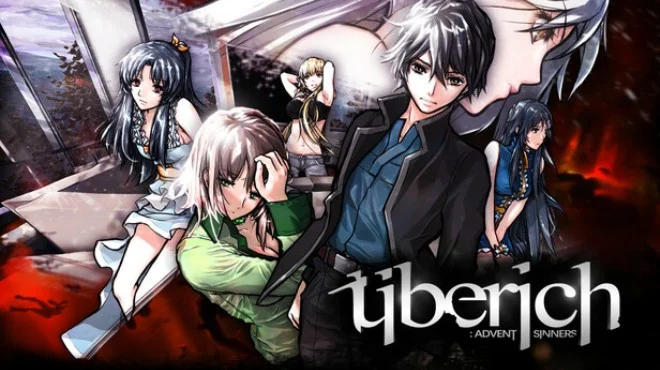


Comments 1